Get early access to
our products
Distilling 6 Hours of Legal Research Into One Digestible Email
Jun 14, 2023
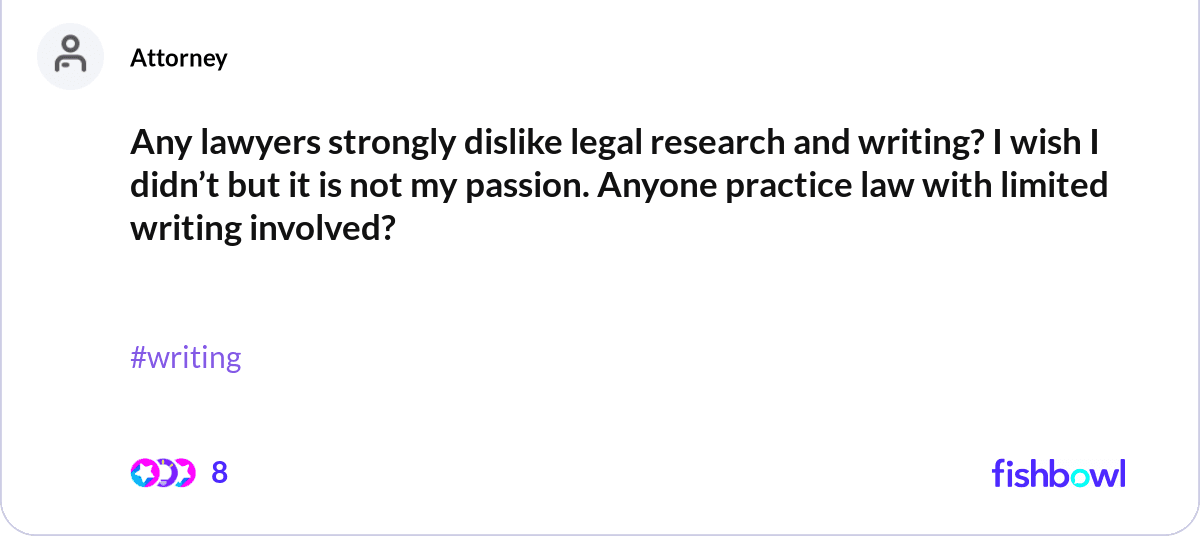
Unlike this unnamed attorney, I actually like legal research and writing. But I do "strongly dislike" the process and the tools we are stuck with. They force us to separate research from writing. We research on one platform (Westlaw, Lexis, Casetext, etc.), and then we write on another (Outlook or Word). This just adds friction, and ultimately turns one task into two.
How It Starts
The research and writing process usually starts with an email from some important person:
"Can you find cases that says this, that, and the other. Need outcomes where the court finds something favorable to the client. Bonus points if you can find a decision that involves a very specific set of facts and/or was written by our presiding judge. Thx."
If you’re on the receiving end of this email, you're probably upset that you have one more thing to do today. But you'd be within your rights to get twice as upset because you in fact have two more things to do. You need to do the research, and then you need to convey the research. Here's what those two steps look like for many of us today.
Doing the Research
You dive into the legal research platform of your choice—most likely Westlaw, Lexis, or Casetext; perhaps some combination of the three—then you craft your search:
In Westlaw/Lexis, your search might look like this: (”This” w/15 (”that” OR “other”)) AND (”very specific” OR “set of” OR “facts”)
In Casetext, it could look like this: Something favorable to your client because this, that, and the other.
You select your jurisdiction, press enter, and get anywhere from zero to (roughly) one million results.
From there, regardless of the platform(s) you are using, you will get lost in the sea of tabs that I complained about last week until you decide you are done about six hours later. You reach this conclusion because you have attained complete mastery of your issue or cannot take it any longer.
But in reality, you’re not done. Far from it. As things stand, you have nothing to show for the six hours you just spent doing research. You need to actually share your results with the important person (so that they can tell you to keep looking).
Conveying The Research
The research platforms we're used to make it too hard to put it all together. It's not easy to synthesize the (roughly) one million cases you just read/skimmed into a single comprehensive—but totally digestible—email.
To be sure, the more proactive researchers among us may have taken notes as they did the research to make this second part run smoother. They may have read one case in full, pasted the key passages into a draft email, and closed the loop with a little analysis, all before looking at the next case. This is an objectively good way to do research.
But few stick with it.
It requires too much diligence. You need be able to resist the temptation to jump between the many case tabs that you have open. There are simply too many cases to review and you have the hopes that one of them could be perfect. One of them WILL say this, that, and the other, involve the very specific set of facts, be written by your presiding judge who found something favorable to your client. The important person insists that this case exists—they just know it, and so it does. And it could be just one click away.
Most of us give into this temptation, at least for some non-zero amount of time spent researching. We just spent a couple hours clicking around maniacally, fingers crossed we'll hit the jackpot. And when it comes time to convey what you just spent those couple hours doing, it's really, really difficult.
Unified Legal Research & Drafting
At midpage, we view legal research and drafting—whether it's an email, memo, or brief—as a single task. Our platform is designed to make proactive research so easy that you will stick with it, and to streamline the writing process with thoughtfully implemented and reliable generative AI.
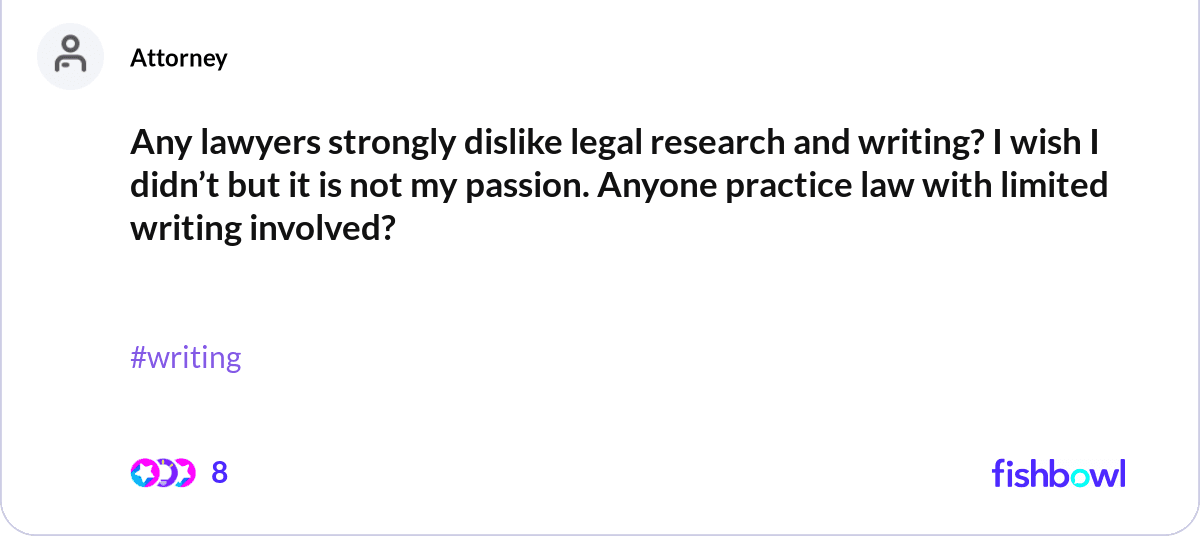
Unlike this unnamed attorney, I actually like legal research and writing. But I do "strongly dislike" the process and the tools we are stuck with. They force us to separate research from writing. We research on one platform (Westlaw, Lexis, Casetext, etc.), and then we write on another (Outlook or Word). This just adds friction, and ultimately turns one task into two.
How It Starts
The research and writing process usually starts with an email from some important person:
"Can you find cases that says this, that, and the other. Need outcomes where the court finds something favorable to the client. Bonus points if you can find a decision that involves a very specific set of facts and/or was written by our presiding judge. Thx."
If you’re on the receiving end of this email, you're probably upset that you have one more thing to do today. But you'd be within your rights to get twice as upset because you in fact have two more things to do. You need to do the research, and then you need to convey the research. Here's what those two steps look like for many of us today.
Doing the Research
You dive into the legal research platform of your choice—most likely Westlaw, Lexis, or Casetext; perhaps some combination of the three—then you craft your search:
In Westlaw/Lexis, your search might look like this: (”This” w/15 (”that” OR “other”)) AND (”very specific” OR “set of” OR “facts”)
In Casetext, it could look like this: Something favorable to your client because this, that, and the other.
You select your jurisdiction, press enter, and get anywhere from zero to (roughly) one million results.
From there, regardless of the platform(s) you are using, you will get lost in the sea of tabs that I complained about last week until you decide you are done about six hours later. You reach this conclusion because you have attained complete mastery of your issue or cannot take it any longer.
But in reality, you’re not done. Far from it. As things stand, you have nothing to show for the six hours you just spent doing research. You need to actually share your results with the important person (so that they can tell you to keep looking).
Conveying The Research
The research platforms we're used to make it too hard to put it all together. It's not easy to synthesize the (roughly) one million cases you just read/skimmed into a single comprehensive—but totally digestible—email.
To be sure, the more proactive researchers among us may have taken notes as they did the research to make this second part run smoother. They may have read one case in full, pasted the key passages into a draft email, and closed the loop with a little analysis, all before looking at the next case. This is an objectively good way to do research.
But few stick with it.
It requires too much diligence. You need be able to resist the temptation to jump between the many case tabs that you have open. There are simply too many cases to review and you have the hopes that one of them could be perfect. One of them WILL say this, that, and the other, involve the very specific set of facts, be written by your presiding judge who found something favorable to your client. The important person insists that this case exists—they just know it, and so it does. And it could be just one click away.
Most of us give into this temptation, at least for some non-zero amount of time spent researching. We just spent a couple hours clicking around maniacally, fingers crossed we'll hit the jackpot. And when it comes time to convey what you just spent those couple hours doing, it's really, really difficult.
Unified Legal Research & Drafting
At midpage, we view legal research and drafting—whether it's an email, memo, or brief—as a single task. Our platform is designed to make proactive research so easy that you will stick with it, and to streamline the writing process with thoughtfully implemented and reliable generative AI.
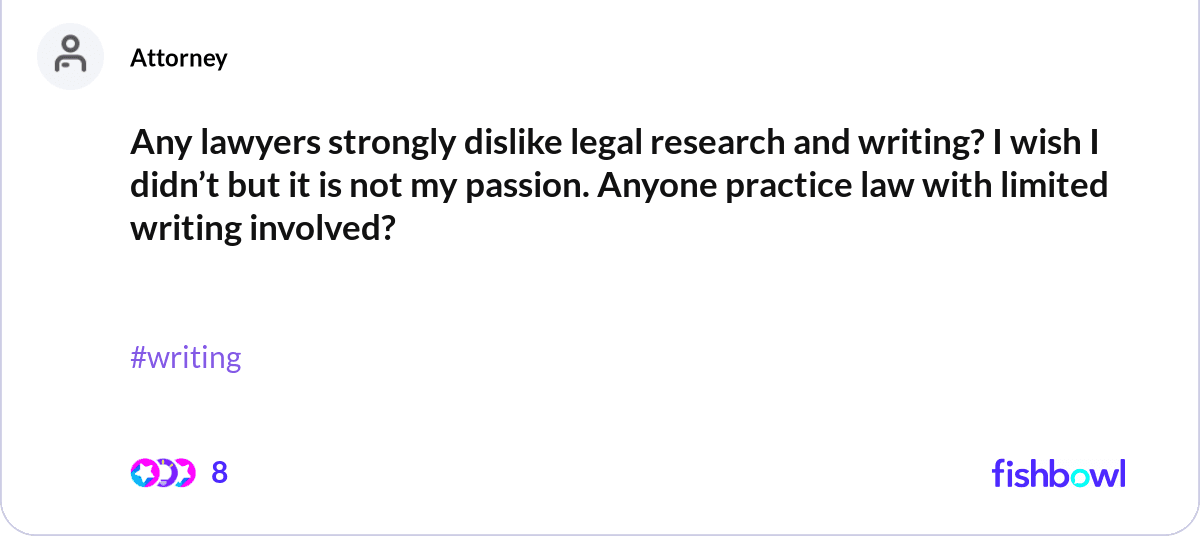
Unlike this unnamed attorney, I actually like legal research and writing. But I do "strongly dislike" the process and the tools we are stuck with. They force us to separate research from writing. We research on one platform (Westlaw, Lexis, Casetext, etc.), and then we write on another (Outlook or Word). This just adds friction, and ultimately turns one task into two.
How It Starts
The research and writing process usually starts with an email from some important person:
"Can you find cases that says this, that, and the other. Need outcomes where the court finds something favorable to the client. Bonus points if you can find a decision that involves a very specific set of facts and/or was written by our presiding judge. Thx."
If you’re on the receiving end of this email, you're probably upset that you have one more thing to do today. But you'd be within your rights to get twice as upset because you in fact have two more things to do. You need to do the research, and then you need to convey the research. Here's what those two steps look like for many of us today.
Doing the Research
You dive into the legal research platform of your choice—most likely Westlaw, Lexis, or Casetext; perhaps some combination of the three—then you craft your search:
In Westlaw/Lexis, your search might look like this: (”This” w/15 (”that” OR “other”)) AND (”very specific” OR “set of” OR “facts”)
In Casetext, it could look like this: Something favorable to your client because this, that, and the other.
You select your jurisdiction, press enter, and get anywhere from zero to (roughly) one million results.
From there, regardless of the platform(s) you are using, you will get lost in the sea of tabs that I complained about last week until you decide you are done about six hours later. You reach this conclusion because you have attained complete mastery of your issue or cannot take it any longer.
But in reality, you’re not done. Far from it. As things stand, you have nothing to show for the six hours you just spent doing research. You need to actually share your results with the important person (so that they can tell you to keep looking).
Conveying The Research
The research platforms we're used to make it too hard to put it all together. It's not easy to synthesize the (roughly) one million cases you just read/skimmed into a single comprehensive—but totally digestible—email.
To be sure, the more proactive researchers among us may have taken notes as they did the research to make this second part run smoother. They may have read one case in full, pasted the key passages into a draft email, and closed the loop with a little analysis, all before looking at the next case. This is an objectively good way to do research.
But few stick with it.
It requires too much diligence. You need be able to resist the temptation to jump between the many case tabs that you have open. There are simply too many cases to review and you have the hopes that one of them could be perfect. One of them WILL say this, that, and the other, involve the very specific set of facts, be written by your presiding judge who found something favorable to your client. The important person insists that this case exists—they just know it, and so it does. And it could be just one click away.
Most of us give into this temptation, at least for some non-zero amount of time spent researching. We just spent a couple hours clicking around maniacally, fingers crossed we'll hit the jackpot. And when it comes time to convey what you just spent those couple hours doing, it's really, really difficult.
Unified Legal Research & Drafting
At midpage, we view legal research and drafting—whether it's an email, memo, or brief—as a single task. Our platform is designed to make proactive research so easy that you will stick with it, and to streamline the writing process with thoughtfully implemented and reliable generative AI.
